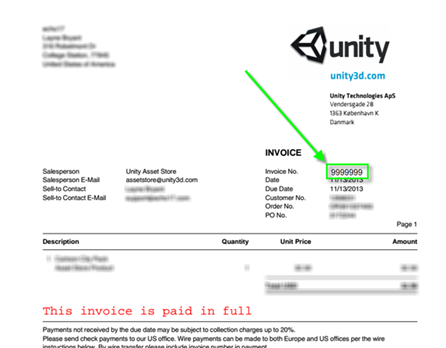To find your invoice number, examine the invoice Unity sent you (from “Unity Technologies [accounts@unity3d.com]”) after you purchased the asset. The email will include an attached PDF file with your purchase/invoice information.
In the mock invoice below, the invoice number can be found in the green-highlighted areas. PLEASE NOTE: the invoice numbers below are examples and are NOT the invoice number you should use to gain access…they are not valid and will not work.
If you cannot find, or did not receive, an email from Unity with your purchase information and invoice number AND you purchased prior to June 2017, you can use the following method to retrieve it:
- Login to the Asset Store.
- Click the person icon on the top right side of the page.
- Select Credit Card / PayPal. NOTE: Unity is not currently updating new asset purchases on this page, do not discard the email you received from Unity or you will have to contact them to find your invoice number.
- The invoice number is in the Description column, just above the asset name.
PLEASE NOTE: If you no longer have your email and purchased after June 2017, Unity has told us you will have to contact them (support@unity3d.com) to retrieve your invoice number.